I share example how to execute JAR file in background or if you want execute command line in background on Windows.
Steps:
1. Create file start.bat and add next code.
@echo OFF
cd C:\path_your_jar
start javaw -jar your_jar.jar
2. Create file stop.bat and add next code. for example if you application up in the port 9000 then you find the port and PID and kill.
@ECHO OFF
FOR /F "tokens=5" %%T IN ('netstat -a -n -o ^| findstr "9000" ') DO (
SET /A ProcessId=%%T) &GOTO SkipLine
:SkipLine
echo ProcessId to kill = %ProcessId%
taskkill /f /pid %ProcessId%
or
if you want to find jar and to change the next line.
@ECHO OFF
FOR /F "tokens=1" %%T IN ('jps -m ^| find "jar" ') DO (
SET /A ProcessId=%%T) &GOTO SkipLine
:SkipLine
echo ProcessId to kill = %ProcessId%
taskkill /f /pid %ProcessId%
That is it.
Subscribe to:
Posts (Atom)
Integrating Google Cloud Pub/Sub with Terraform and Spring Boot 3 (Java 21)
Introduction In this blog post, I'll demonstrate how to provision Google Cloud Pub/Sub resources using Terraform and integrate them with...
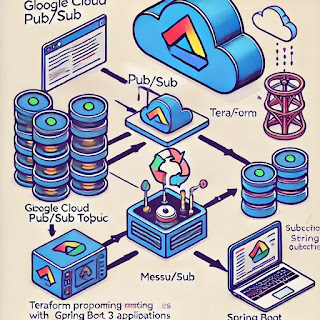
-
SAML V2.0 SAML version 2.0 was approved as an OASIS Standard in March 2005. Approved Errata for SAML V2.0 was last produced by the SSTC on 1...
-
Spring Boot 3 Spring boot 3 Features : Spring Boot 3.0 will require Java 17 or later Jakarta EE 9 a new top-level jakarta package, replacin...
-
Introduction In today's software landscape, designing robust and scalable REST APIs is a crucial aspect of application development. Wit...


