Steps:
Step 1.
-cd your_project
run next command: mvn archetype:create-from-project
It then generates the directory tree of the archetype in the target/generated-sources/archetype directory.
Step 2. Move directory.
- cd target/generated-sources/archetype/
- And run command mvn install
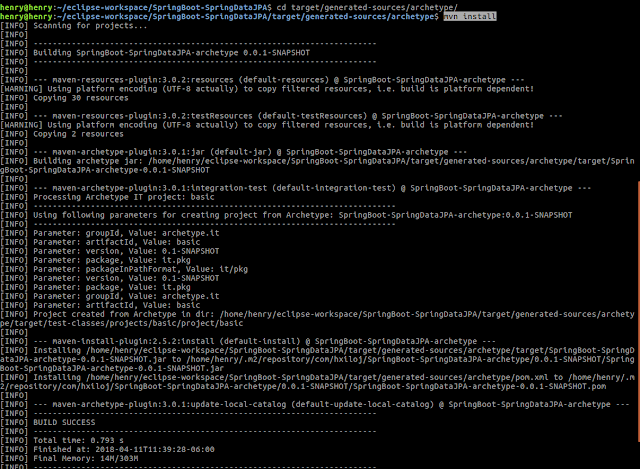
Step 3. Move to a fresh directory and use your archetype.
- mkdir /tmp/archetype
- cd /tmp/archetype
- mvn archetype:generate -DarchetypeCatalog=local
References: https://maven.apache.org/archetype/maven-archetype-plugin/advanced-usage.html







No comments:
Post a Comment