Steps:
1. I get image from https://hub.docker.com/r/pengbai/docker-oracle-xe-11g-r2/
2. this commands is optional, if you want to use docker without sudo then add your current user on docker.
Add your username to the docker group
sudo usermod -aG docker YOUR_USER
To apply the new group membership
su - YOUR_USER
Check if you user is added.
3. Pull image
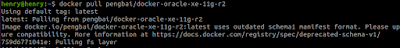
Run with 8080 and 1521 ports opened:
docker run -d --shm-size=1g -p 1521:1521 -p 8080:8080 pengbai/docker-oracle-xe-11g-r2
4. Connect database with following setting:
Go to. http://localhost:8080/apex
docker pull pengbai/docker-oracle-xe-11g-r2docker run -d --shm-size=1g -p 1521:1521 -p 8080:8080 pengbai/docker-oracle-xe-11g-r2
Note: It's important to run Oracle XE with >1GB shared memory.
check container
docker ps
Wait one moment for start up oracle
Check docker logs
docker logs -f YOUR_ID_CONTAINER
Go to. http://localhost:8080/apex
Connect to Oracle Application Express web management console with following settings:url: http://localhost:8080/apex
workspace: internal
user: admin
password: oracle
Change password and press return button
Login again. if login is correct display this.
Try to connect Sql Developer or by console use this.
hostname: localhost
port: 1521
sid: xe
username: system
password: oracle
I recommend change the password of user system, with next commands.alter user system identified by newpa$$word;alter user system account unlock ;And check status users:select username, account_status, EXPIRY_DATE from dba_users
References:









No comments:
Post a Comment