I share example how java Transformer outputs < and > instead of <> on XML.
/**
Example
*/
import java.io.StringReader;
import java.io.StringWriter;
import javax.xml.parsers.DocumentBuilder;
import javax.xml.parsers.DocumentBuilderFactory;
import javax.xml.transform.OutputKeys;
import javax.xml.transform.Transformer;
import javax.xml.transform.TransformerFactory;
import javax.xml.transform.dom.DOMSource;
import javax.xml.transform.stream.StreamResult;
import org.apache.commons.lang.StringEscapeUtils;
import org.w3c.dom.Document;
import org.xml.sax.InputSource;
public class Test {
public static void main(String[] args) throws Exception {
// TODO Auto-generated method stub
String xml = "<?xml version=\"1.0\" encoding=\"UTF-8\" standalone=\"yes\"?>" +
"<company>" +
"<staff id=\"1001\">" +
"<firstname>henry</firstname>" +
"</staff>" +
"</company>";
DocumentBuilderFactory dbFactory = DocumentBuilderFactory.newInstance();
DocumentBuilder dBuilder = dbFactory.newDocumentBuilder();
Document doc = dBuilder.parse(new InputSource(new StringReader(StringEscapeUtils.unescapeXml(xml.toString()))));
System.out.println("final xml " + xmlTransformerInput(doc).toString());
}
public static String xmlTransformerInput(Document fDoc) {
try {
fDoc.setXmlStandalone(true);
DOMSource docSource = new DOMSource(fDoc);
Transformer transformer = TransformerFactory.newInstance().newTransformer();
transformer.setOutputProperty(OutputKeys.METHOD, "xml");
transformer.setOutputProperty(OutputKeys.ENCODING, "UTF-8");
transformer.setOutputProperty(OutputKeys.INDENT, "yes");
StringWriter sw = new StringWriter();
transformer.transform(docSource, new StreamResult(sw));
return sw.toString();
} catch (Exception e) {
e.printStackTrace();
return null;
}
}
}
Friday, March 22, 2019
Wednesday, March 13, 2019
Create new Database from command line Oracle 11g Express
I share example how to create new user from command line, you need SQL*Plus or JDeveloper and super user, I'm using Oracle 11g Express for that use the user SYSTEM.
Steps:
Step 1:
connect SYSTEM/password;
Step 2:
CREATE USER your_schema IDENTIFIED BY your_password;
Step 3:
ALTER USER your_schema QUOTA UNLIMITED ON SYSTEM;
Step 4:
GRANT CREATE SESSION, CONNECT, RESOURCE, DBA TO your_schema;
Step 5:
GRANT ALL PRIVILEGES TO your_schema;
You try connect with the new user.
That's it.
Monday, March 4, 2019
ORA-28001: The password has expired
I share solution next error:
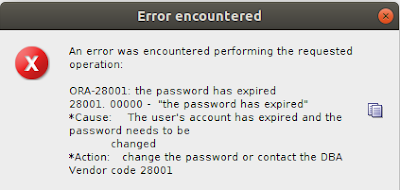
Steps:
1. First connect from SQL Developer or SQL PLUS. Use the user SYSTEM or SYSDBA
2. SQL> connect / as SYSDBA
3. Run next query:
SELECT username,
account_status
FROM dba_users
WHERE account_status LIKE '%EXPIRED%';
4. Find your User and Check account_status
5. And the last. alter the table with next query
ALTER USER your_user IDENTIFIED BY your_new_or_same_password account unlock;
That is it.
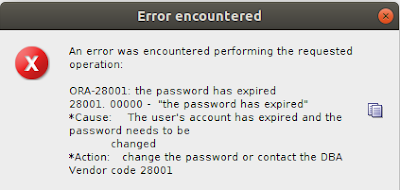
Steps:
1. First connect from SQL Developer or SQL PLUS. Use the user SYSTEM or SYSDBA
2. SQL> connect / as SYSDBA
3. Run next query:
SELECT username,
account_status
FROM dba_users
WHERE account_status LIKE '%EXPIRED%';
4. Find your User and Check account_status
5. And the last. alter the table with next query
ALTER USER your_user IDENTIFIED BY your_new_or_same_password account unlock;
That is it.
Subscribe to:
Comments (Atom)
Building a Minimal Retrieval-Augmented Generation (RAG) System with LangChain, OpenAI, and Pinecone
Large Language Models (LLMs) are powerful, but they come with an important limitation: they only know what was included during training . Th...

-
SAML V2.0 SAML version 2.0 was approved as an OASIS Standard in March 2005. Approved Errata for SAML V2.0 was last produced by the SSTC on 1...
-
Spring Boot 3 Spring boot 3 Features : Spring Boot 3.0 will require Java 17 or later Jakarta EE 9 a new top-level jakarta package, replacin...
-
Introduction In this blog post, I'll demonstrate how to provision Google Cloud Pub/Sub resources using Terraform and integrate them with...


