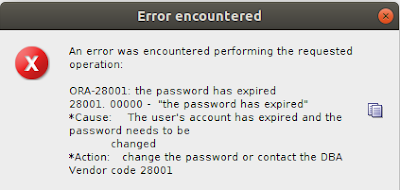
Steps:
1. First connect from SQL Developer or SQL PLUS. Use the user SYSTEM or SYSDBA
2. SQL> connect / as SYSDBA
3. Run next query:
SELECT username,
account_status
FROM dba_users
WHERE account_status LIKE '%EXPIRED%';
4. Find your User and Check account_status
5. And the last. alter the table with next query
ALTER USER your_user IDENTIFIED BY your_new_or_same_password account unlock;
That is it.




No comments:
Post a Comment